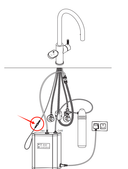
1. Solution Guide: Tap Touch Panel Issue
Based on feedback from many of our customers, it’s important to pay close attention to both the Tap’s touchscreen and the Boiler Tank’s display screen. As we are the first to offer a digital touchscreen tap in the market, many plumbers may not have experience installing our product.
If the tap’s touchscreen is not lighting up, please check the black signal cable to ensure it is securely connected. The image below shows that the cable marked with the red arrow should be properly connected.
If the connection is not correct, the touchscreen will remain unlit. Once the signal cable is securely connected, the touchscreen should light up.

2. Solution Guide: E3 code issue
We recommend the following steps to solve the E3 issue:
1. Disconnect and reconnect the power supply to the Boiler Tank.
2. Use the touchscreen on the front of the Boiler Tank to restart it.
To help you better understand the touchscreen operation:2.1 The left side of the Boiling Tank touchscreen displays the set temperature, while the right side shows the current temperature.
2.2 Once the screen lights up, use the "SET" button at the bottom left to adjust the temperature to your desired level.
2.3 If you see the swirling indicator light in the middle of the screen begin to rotate, it means the Boiling Tank is functioning normally and heating the water.
3. Reconnect the black signal cable between the tap and the tank, ensuring the connection is secure and correct. Note that the connector has a specific orientation, so align it properly with the notch to avoid errors.
4. After restarting both the tap and the Boiler Tank, use the hot water icon to fill the tank with water.
4.1 Unlock the child safety lock.
4.2 Press the hot water icon to fill the tank with water.
4.3 Wait for approximately 10 minutes for the machine to return to normal operation.