How To Installation
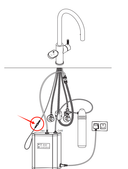
1. Solution Guide: Tap Touch Panel Issue

2. Solution Guide: E3 code issue
TIP:
To ensure seamless first-time activation, we’d like to emphasize a critical detail in Step 4:
- After selecting the Hot Water Icon to fill the boiler tank, please keep the icon activated until water visibly flows from your tap.
- Purpose: This step ensures the tank is fully primed during initial use, eliminating air pockets and enabling the system’s automatic activation protocol.
- Please wait after re-initiating the Hot Water Icon and observe the tap until water emerges (typically 2–5 minutes, depends on your water pressure).
Why This Matters
A completely filled tank is essential for the machine to self-calibrate pressure sensors and heating parameters. Interrupting this process prematurely may delay activation or trigger error codes.Once confirmed the water filled the whole tank, the system will finalize activation automatically.